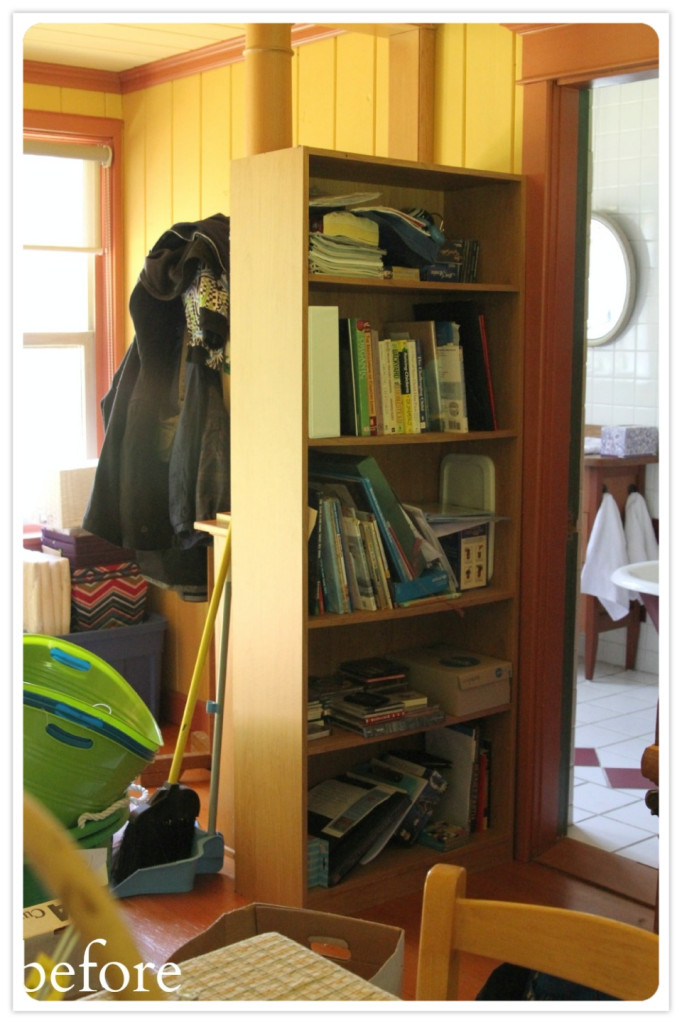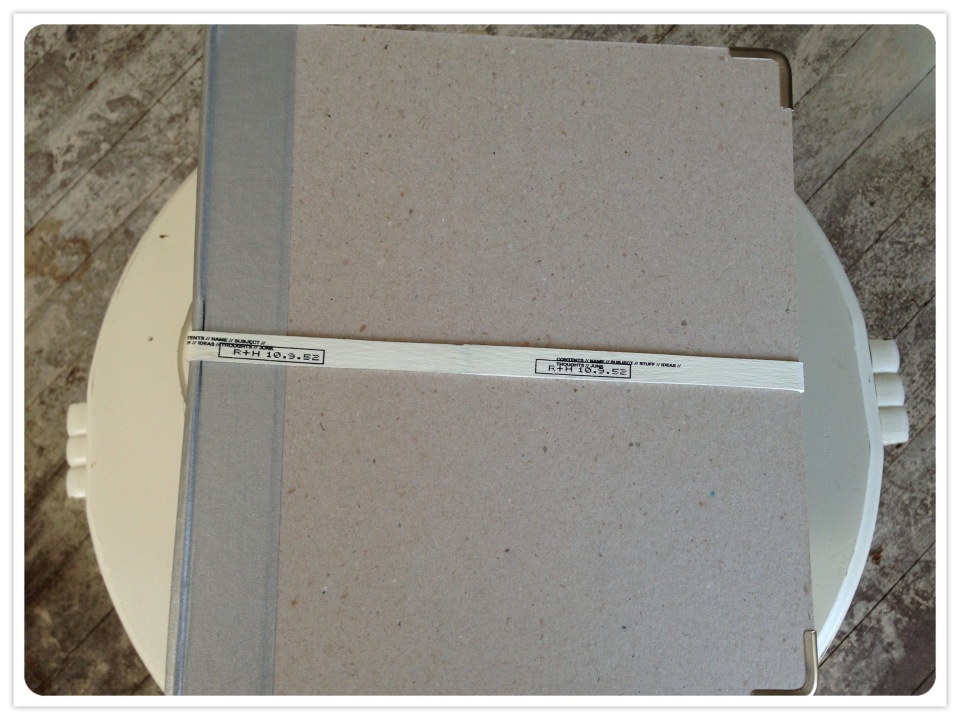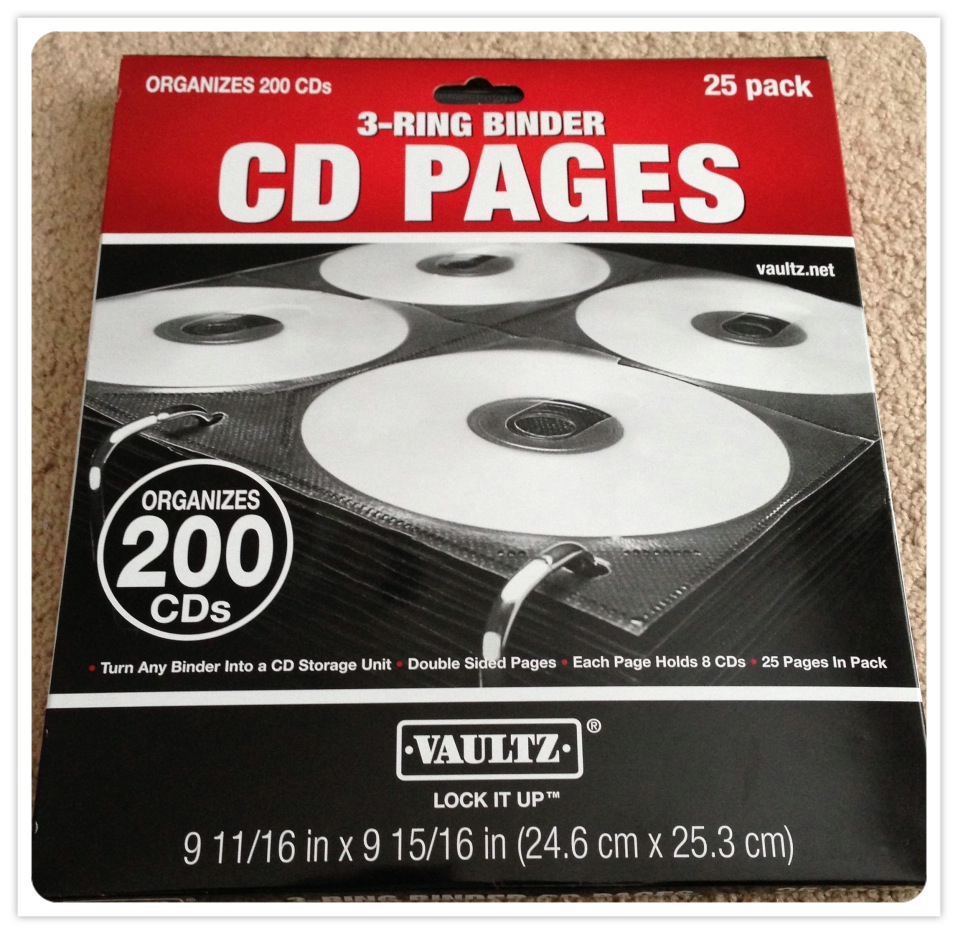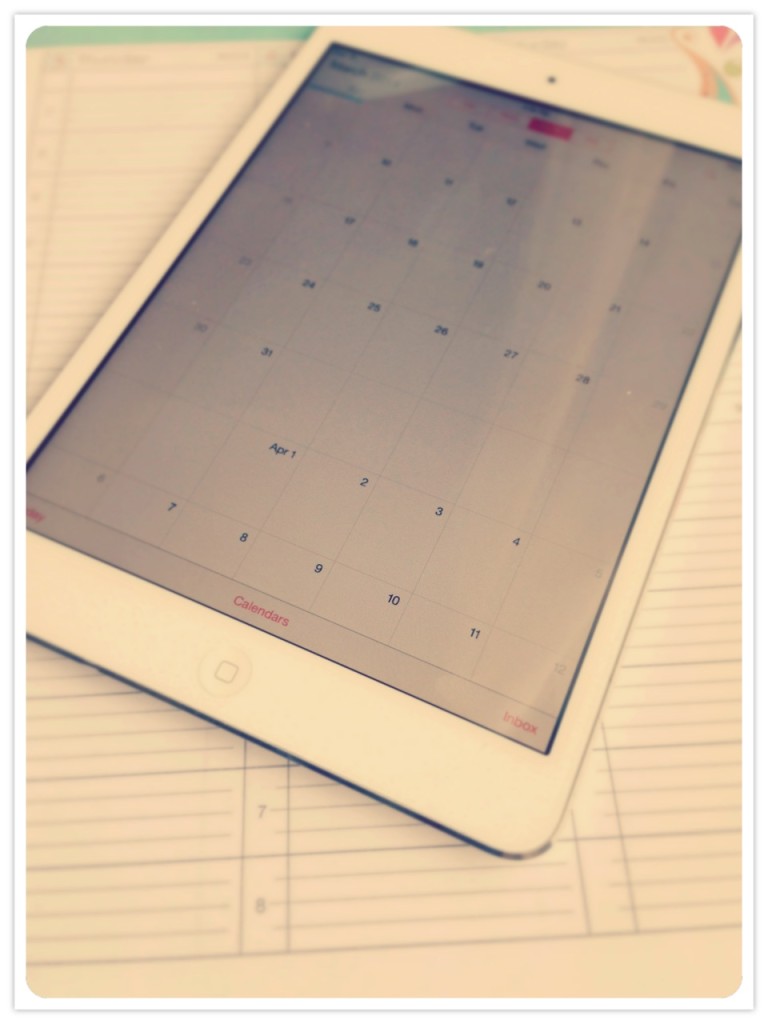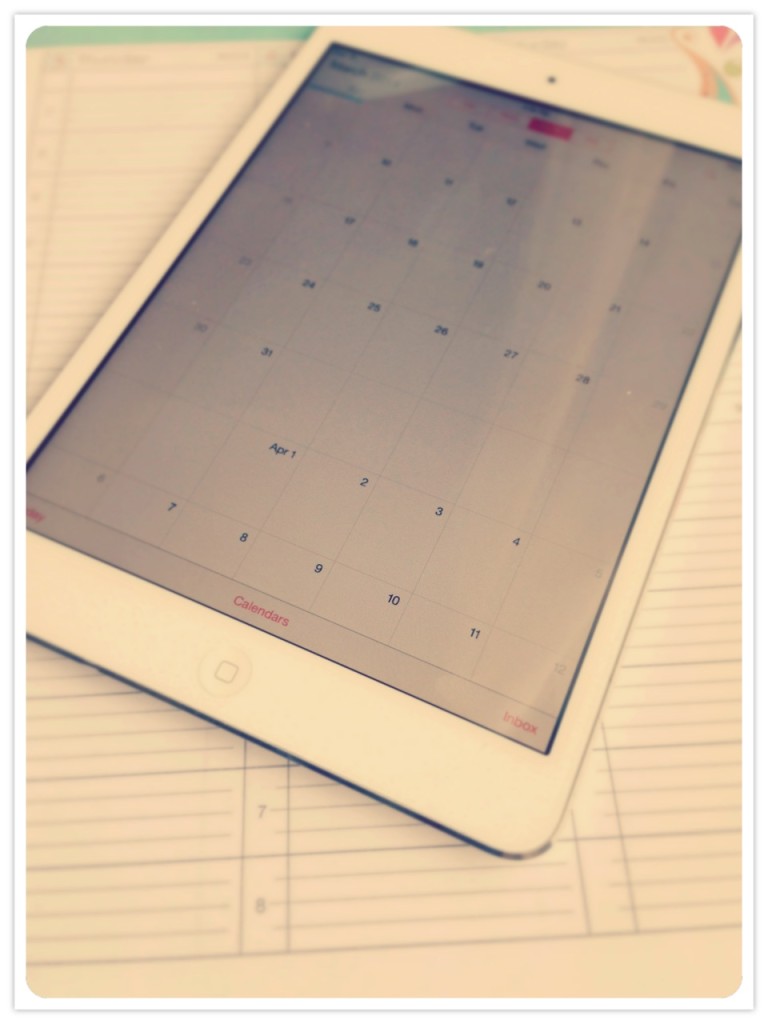
This month we will be talking all about e-organizing! Are you looking for some technical tools to help you eliminate clutter in your life and help manage your routine? Here are four organizing apps that may make your life a little easier.
Evernote
One of our favorites, Evernote does almost everything. With its simple to use platform, you can save entire webpages to your Evernote account with the web clipper browser extensions. You get the whole page: text, images and links. You can save everything you see online and in the real world. Snap a photo, record some audio and save it. With Evernote, all of your notes, checklists, web clips, files and images are made available on every device and computer you use. This app also collaborates with Post-It notes for those of you who still love to hand-write your lists!
Evernote is available for free.
Artkive
Are you overwhelmed by the amount of paperwork/art your kids bring home from school? Artkive is a great tool for that! Don’t feel guilty about throwing it away – just take a picture first and archive with this app. You can even use the Artkive shop to create printed gifts.
Artkive is available for iOS and Android for free. Alternative: Art My Kid Made which is compatible with Evernote – iOS (free).
Ziplist
If you’ve thought about going the digital route with your grocery list, now is the time! With Ziplist you can add items by store and even sort them by the appropriate aisle. Keep separate shopping lists within the app for the grocery store, hardware/home store, holidays, and vacations!
Ziplist is available for iOS and Android (free). Alternatives: Our Groceries – iOS, Android (free), Buy Me A Pie – iOS, Android (free), Out Of Milk – iOS, Android (free), Grocery IQ – iOS, Android (free)
iCalendar
This is a great calendar to share amongst your family via iCloud. That way, everyone can both see what the other person is up to. It is also a great idea to set it up as a perpetual calendar – reoccurring events that fall on the same date (or close to it) every year and then send yourself a reminder.
Alternatives: Google Calendar – Android (free).
Here are some others we’ve heard great things about:
Keyring
Keyring is a free app that stores all your store loyalty cards so you don’t have to fumble through your purse. You also get access to thousands of coupons and weekly deals.
Cozi
Cozi is a free app and website that helps you manage the chaos of family life with a shared calendar, shopping lists, to do lists and more.
What are your favorite apps?